
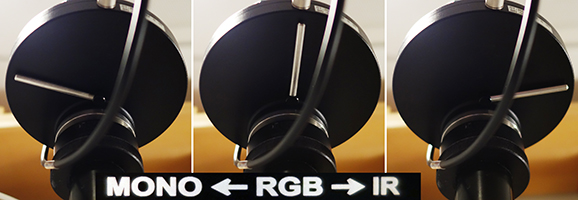
Nikon upright microscope Room MSB 530
As of May 2020 this microscope has no computer support.
To sign up for microscope in advance Sign up here http://signups.med.nyu.edu/facilities/equipment/signups/path-deconvolution-microscope
Microscopes uses Nikon Elements software. [User's Guide v. 4.0 PDF]
This microscope has a camera for standard histology. There is a separate setting for fluorescence. It is important to make sure you set this correctly. Scroll down for explanation.
Startup Instructions
|
If you are shooting brightfield, make sure you Köhler align:
If imaging by brightfield, phase contrast, or DIC/Nomarski, always set condenser for Kohler illumination.
1. Focus on sample
2. set condenser for BF
3. Close Field Diaphagm
4. Move condenser up and down using knob on right until center octagon is in focus
5. Center by turning two knobs on condenser.
6. Open field diaphragm to edge of visible field, not all the way.
More explanation of Köhler illumination here.
Flatfield correction setup, see this and this.
Setting the Camera
If you are imaging fluorescence, you need the camera in "MONO" mode. This means that the camera is monochrome or grayscale. The maximum amount of light goes to the camera. The fluorescent channels are pseudocolored later.
If you are imaging histology by brightfield and want color images, you need the camera set to RGB which means that red, green, and blue images are taken and combined.
The picture below is of the camera on top of the microscope. On the underside of the black disk there is a metal lever that needs to be set to the MONO position or the RGB position before you start imaging.

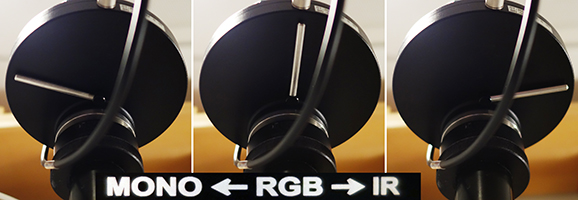
Standard lenses on this microscope:
4X air
10X air
20X air
40X air
60X oil (but table vibrates)
100X oil (not recommended)
For best images use #1.5 coverslips. The lenses are designed specifically for #1.5 coverslips.
comments, questions, suggestions for this web page: Michael.Cammer@med.nyu.edu or mcammer@gmail.com