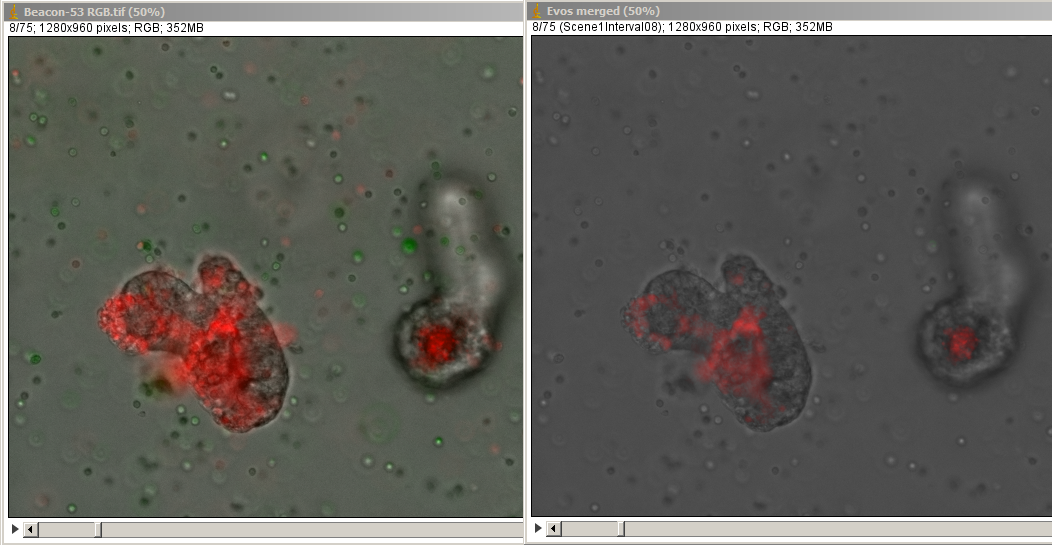
Looking at Evos movies. last updated 20180423
As you can see from this comparison, the Evos merged files lose data.
On the left is merging done in ImageJ using a macro to standardize all datasets. On the right is the Evos version.
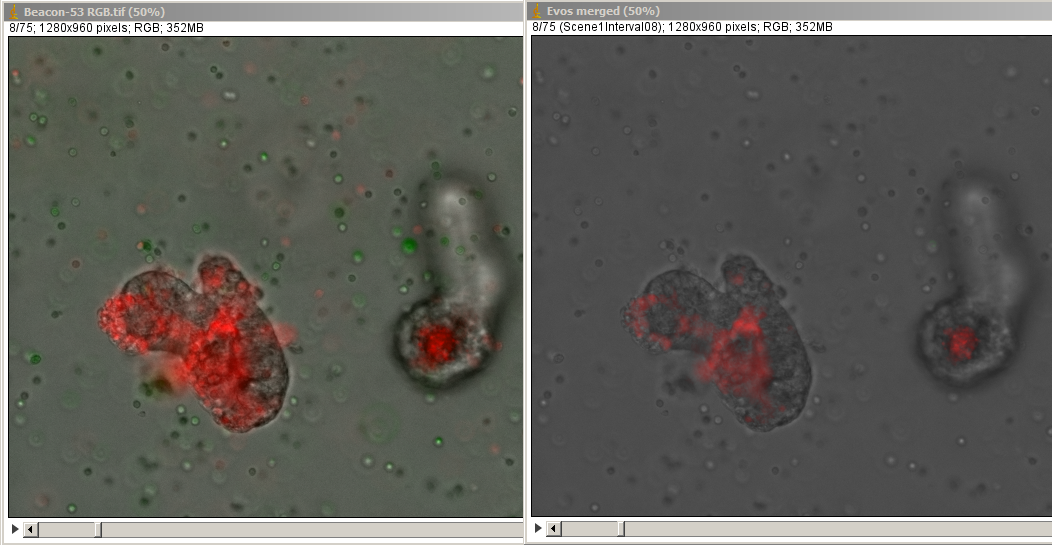
The green tint across the image on the left is real signal and bleaches in later timepoints. Both green cells and red ones are lost in the Evos version. This is why it was important to save the raw data and to remerge using ImageJ or other software. This is one of the reasons that, when setting up image collection parameters, we do not choose to have Evos process and save movies.
The macro here processes 53 folders of raw data to produce movies of red, green, and transmitted light timelape sequences With a few minor changes, this macro can be used for any movies. To make the changes, in ImageJ, turn onthe macro recorder. Then process one time series to produce the results you like. Then paste the commands into the macro code framework.
One of the commands that could be added is a SaveAs AVI. Also, really should have times in upper left and scalebar on each movie. And maybe the filename.
However, I prefer to keep the movies as TIF at full resolution until after reviewing all of them. I keep them at the original spatial resolution without compression to see individual cells and other details.
I recommend playing them by setting a favorite animation speed
Image > Stacks > Animation > Animation Options...
and then using the "\" key to play
or by dragging the slider at the bottom back and forth.
On a small screen, you may zoom in to see individual cells.
The new computers have large screens so you can see at full resolution and has enough memory to open all the files at the same time to quickly click through them.