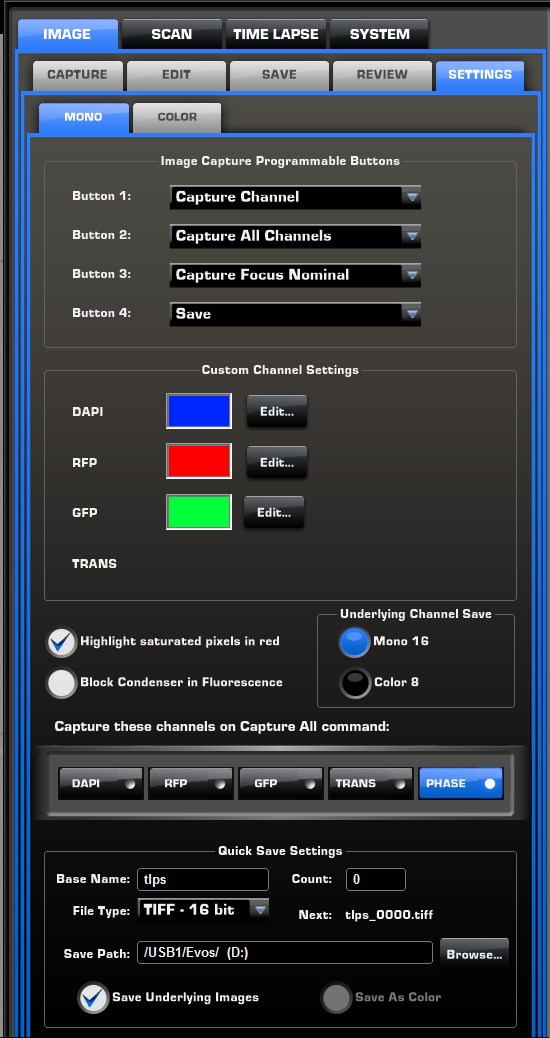
Evos timelapse notes last updated 20211130
Incubator
Before turning on, make sure the stage contains chambers such that no gas can go down by the lenses. If using a multichamber stage, put empty chambers in all the holes. Use electric tape over any gaps.
When warming up the incubator before the real experiment, make sure there are chambers in all the stage plate positions.
Put water in incubator & turn on with switch at rear.
Incubation software control in Time Lapse tab.
Windows will pop up asking about turning off incubator. Click to remind again in 24 hrs. (Maybe new software can disable this completely.)
Optional, in 48 or 96 wellplates, put water in all edge wells.
Optional, put mineral oil over samples to prevent evaporation but allow O2 & CO2 gas exchange.
Saving files
Put dated text file in directory with notes-- magnification, which beacons in which wells, time interval. Recommend text file also include a sentenece or two (at least) describing the experiment. What is the goal of this experiment?
Evos requires external USB device. Cannot save to HD or over network to server. USB key too slow for multifield timelapse.
To prevent HD from going to sleep, run IJ at the same time with a macro that saves a new small fileto the HD every 15 seconds or so. This will force the HD to stay responsive. Example macro:
while (true) {
newImage("Untitled", "8-bit noise", 16, 16, 1);
saveAs("Tiff", "D:/Evos/dummy.tif");
close();
wait(30000);
}
Set up Imaging
Set up lighting condition for each colors before going into timelapse routine.
Don't know if necessary to do it this way, but we have been setting the channels and taking a single snap of one field making sure it looks good before going into the timelapse routing setup.
TimeLapse new Routine.
Multiple position Z series crashes. We don't know the reasons. To get a few focal planes, manually set focus and add this position as an independent Beacon.
Choose autofocus or not.
Keep notes on which beacons in which wells of multiwell plates.
1 scene.
Make sure that the intervals are longer than the time it takes to actually collect the data. Running at max speed crashes.
Times can be read from file creation dates, but better to put in notes.
Save individual channels as TIF. Saving each channel is important. Also flatten and save checked even if don't need this; not clear software behaves properly unless this is checked.
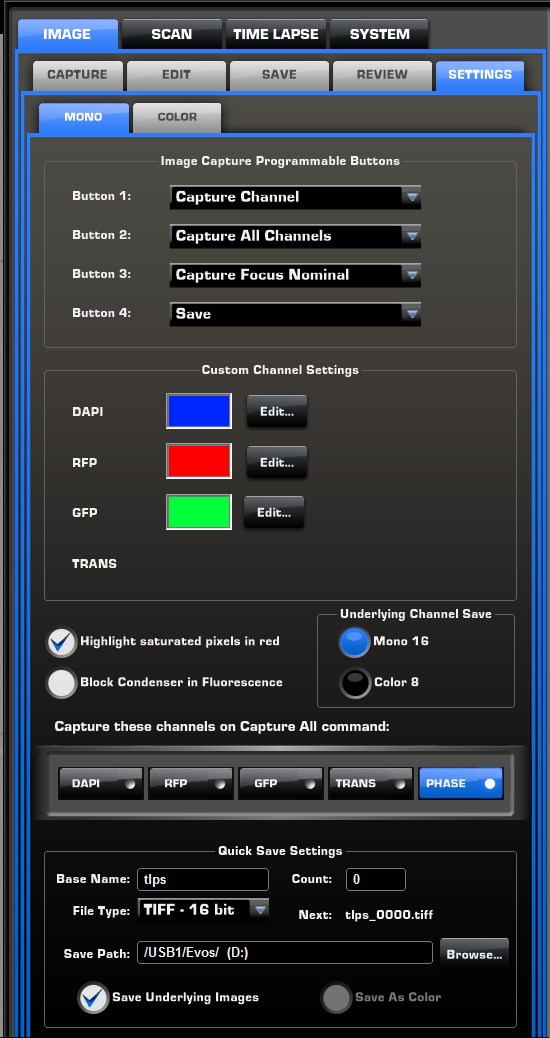
Looking at movies