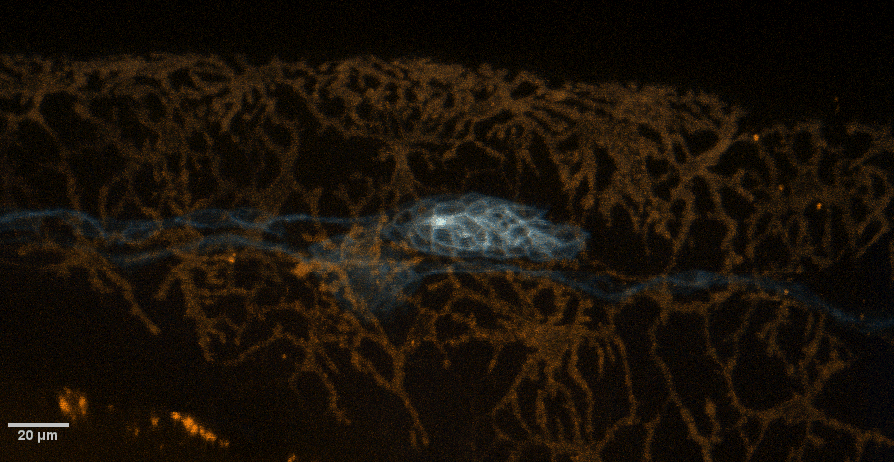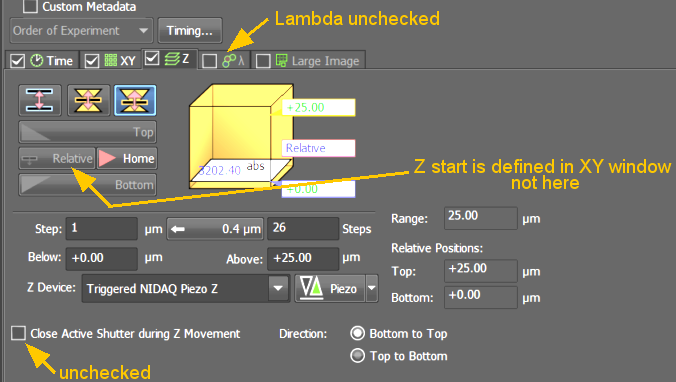
Piezo Z notes 20210507
Fastest way to do Piezo Triggered:
PIEZO TRIGGERED
Required:
Lambda tab must be unchecked. (Commands in Advanced below will not be executed.)
In XY tab, Close Active Shutter during filter change must be unchecked.
Recommendations:
Execute Commands after Capture with a contrast adjustment such as LUTs_AutoScale() or fixed contrast.
Split Multipoints checked. At end of experiment, click No to split multipoints prompt.
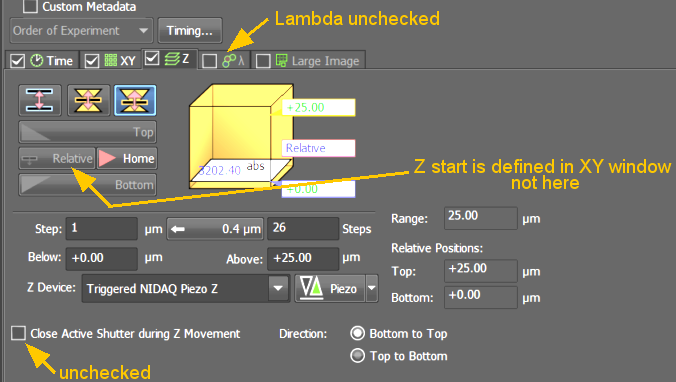
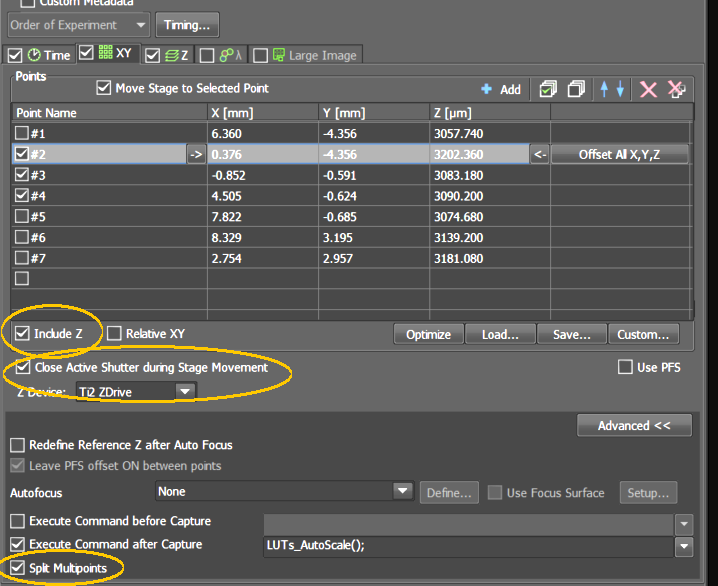
---------------------------------------------------------
To take full advantage of the piezo speed, camera should be at 30 MHz readout. The laser does not blank between exposures so in addition to collecting images faster, this will reduce time the sample is unnecessarily exposed to light. Yes, 30 MHz is noisier than 10 MHz. This is a trade off for speed with reduced exposure to light.
I would expect the laser could be blanked during the camera readout to reduce exposure to light, but this would make the recycle time at least a few ms longer. Regardless, to properly use triggered piezo, blanking the laser in Z window should be turned off. In other modes you want it on so that laser is turned off between exposures; you don't want to illuminate the sample excessively. This may be revisited later as I think it should be blanked, but in current implementation causes excessive slowing.
Following tests done with Twincam mode. Z included (as start position for asymmetric Z stack from zero up) without PFS. Sequences done in this way preserved XYZ registration at all timepoints.
Including Z and PFS together caused a few positions to begin in the incorrect Z location. PFS alone did not work on these zebrafish samples that had widely varying Z start positions; the offsets were not recorded by Elements. (In past tests, PFS without Z was the best way to assure focus for adherent cell cultures, but does not work for samples with starting positions offset from the coverslip.)
| 3 fields, 25 steps at 1 um (total 26 images), 90 ms exposures, 30 MHz camera readout | |
| Mode | seconds |
| Ti Z drive | 43 |
| Piezo USB with Lambda | 29 |
| Piezo USB with blanking | 20 |
| Piezo triggered with blanking | 20 |
| Piezo triggered without blanking | 10 |
Part of the delay with blanking turned on may be that in Advanced Options, LUTs_AutoScale() was executed after each exposure. The effect of every variable was not timed. We plan to redo the timing tests acconting for each variable, someday...
This needs to be rerun to confirm times. (Also, writing these notes without access to Elements software and ImageJ with BioFormats gives ridiculous metadata for times yeilding -5.30E+197 s as total time.) These are based on watching the clock and distances between the fields and stage move speed would change total time.
Regardless, this clearly shows that if you wanted to do timelapse at intervals of 30 seconds, TiZ drive would be too slow to capture 3 fields and and properly setting Piezo Z would allow for 8 or 9 fields.
Goal, to collect an entire Z series in 3 seconds as pictured below. (I played with the contrast a lot for presentation.)