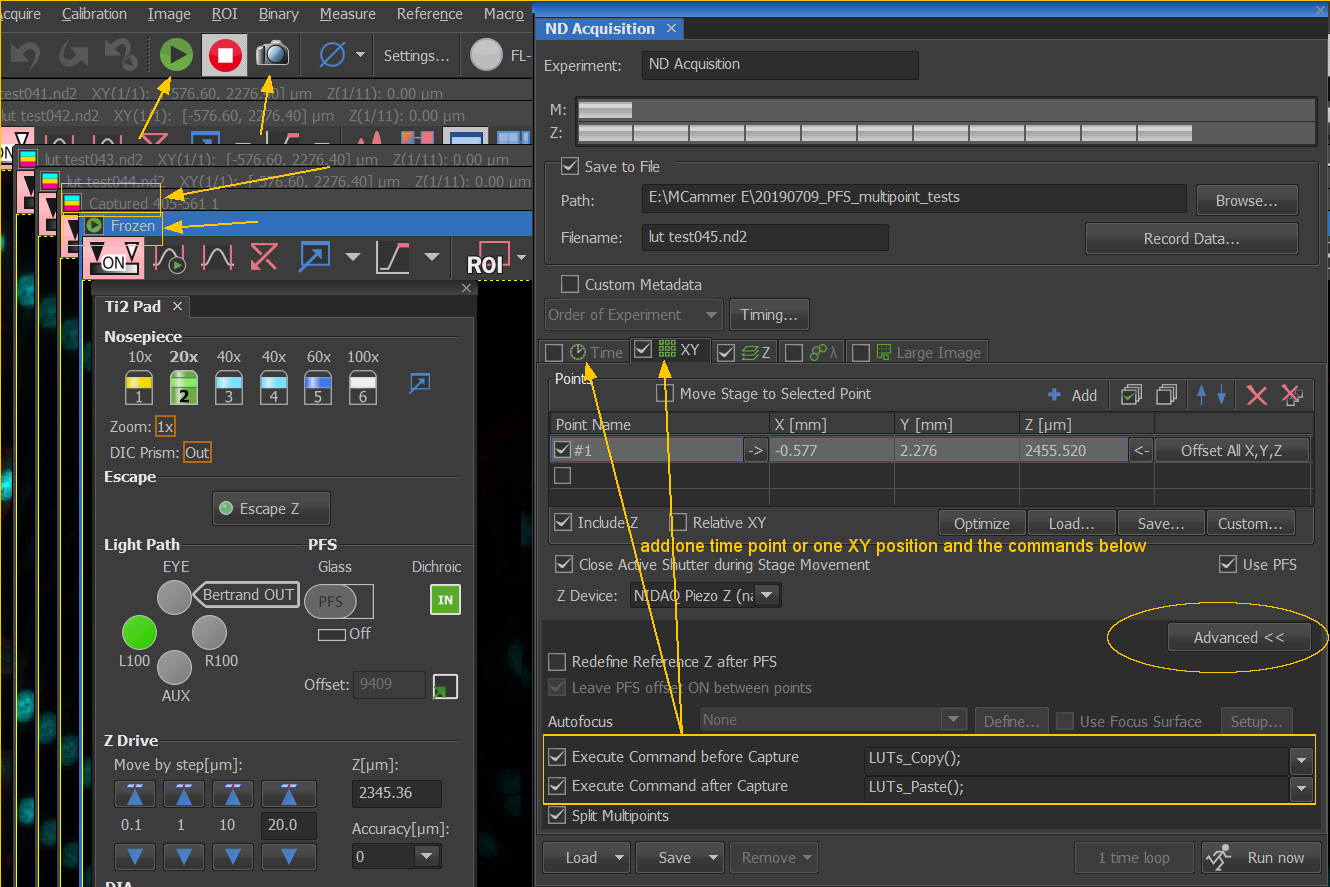
Problem: when you take a picture with the spinning disk, the contrast resets.
The full grayscale range of the image data is 65536. However, most the of the imaging is being done with peak values below 6000. Every time ND Acquisition is run, the display LUT resets to 65535 which makes the image too dark on the display screen.
3 solutions below.
Solution 1, fixed intensity settings.
Use the camera button to collect an image called "Captured..." or the Live button to capture an image called "Frozen" (the former is better to reduce exposure). (We think this step is necessary because it looks like the LUTs can only be copied from these images and not from ND acquired ones, but we're not sure.)
Set the contrast for each channel the way you want to see the images.
If you are doing a Z series, you also need to set a single Time loop or a single XY position because the following commands do not seem to work in the Z series advanced settings.
Add the commands “LUTs_Copy()” and “LUTs_Paste()” to XY or Time ND Acquisition as pictured.
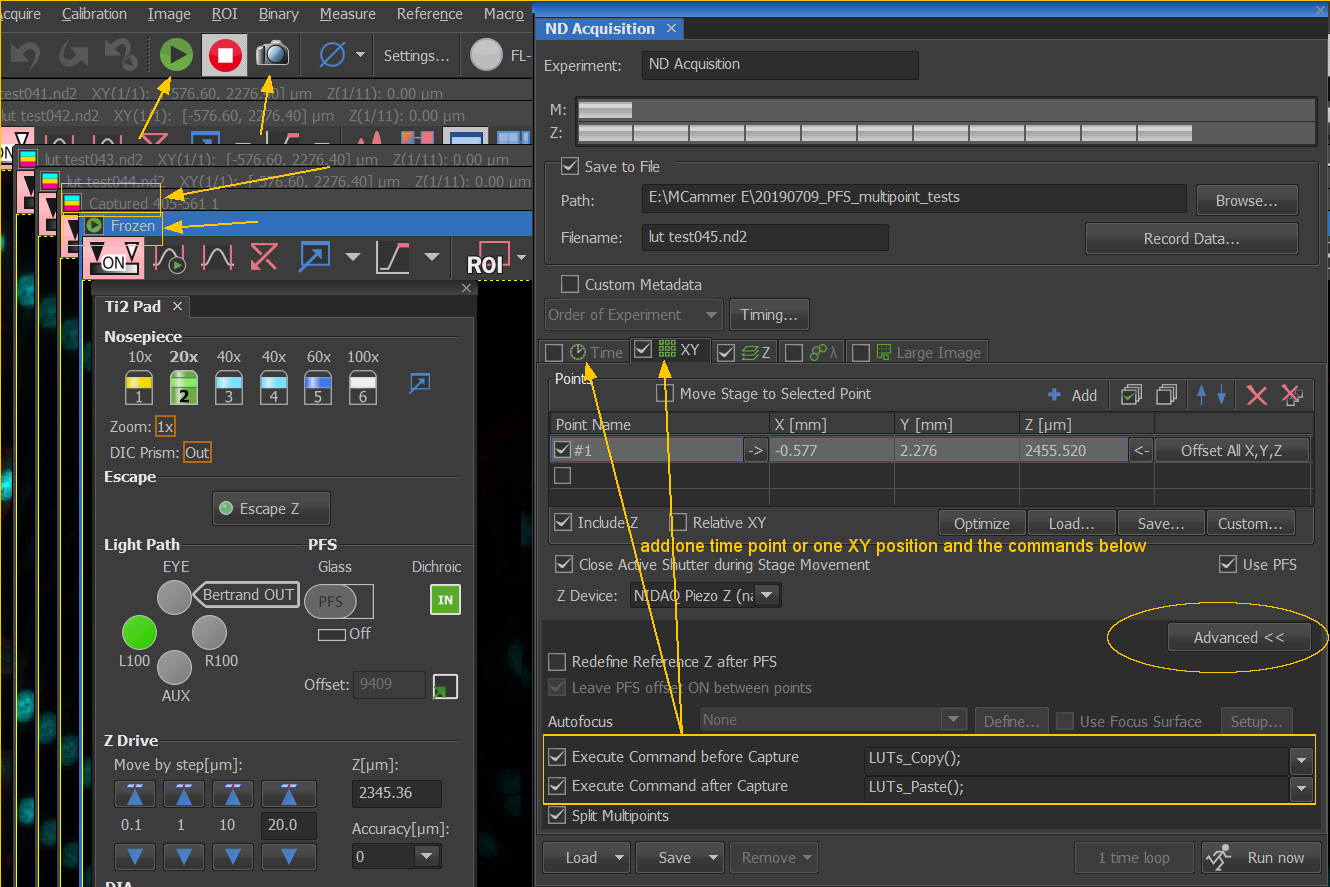
Solution 2, auto contrast.
There is an Advanced button at the lower right of each ND Acquisition tab. This allows for a command or sequence of commands (macro) to be run. One way to reset the LUT is to add the command LUTs_AutoScale();
Doing this in the Lambda tab would slow down Z or Time series, so we don't want to do it here. If you want this after a Z series, it doesn't appear to work in the Z tab. Therefore, you could set a single position or a single timepoint and run the command there.
Either one of these:
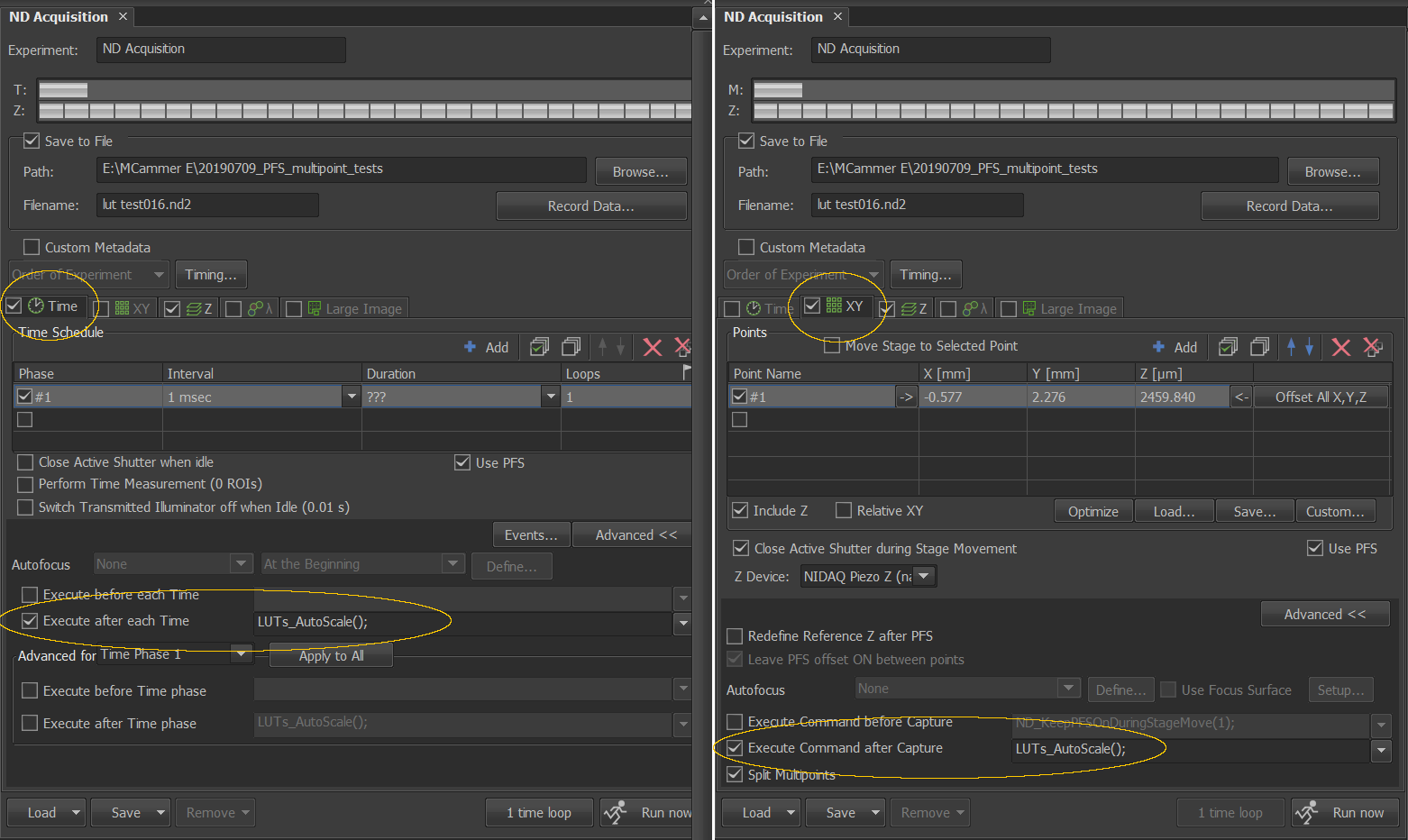
This is still not perfect because you'd really like the contrast set at the center of the Z stack or set per channel based upon absolute values you could enter. We are working on finding a better method.
Solution 3:
If you only have one Z series, then you could use the Macro > Run Macro On Events menu to run the commands. But for multiple positions or time series, this won;t update the LUTs until the very end.
Solution 4, please tell us if you have a better method!