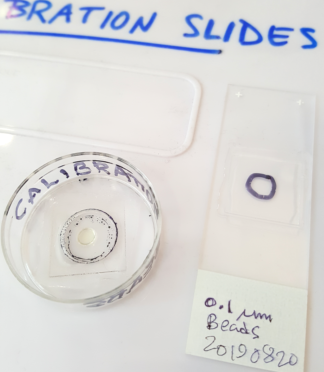
When using twin cameras for simultaneous dual color imaging, it is preferable to align the beam paths before imaging. (We have macros in ImageJ that can do this for full pixel shifting on images that were not pre-aligned - scroll to bottom of page for more info.) Instructions below show how to align the beam splitter.
A good sample is 0.1 um (a.k.a. 100 nm) Tetraspeck beads which are fluorescent in all channels. You may make your own samples or use the ones in the room. If you use the one in the room, you may focus by brightfield on the Sharpie marker line.
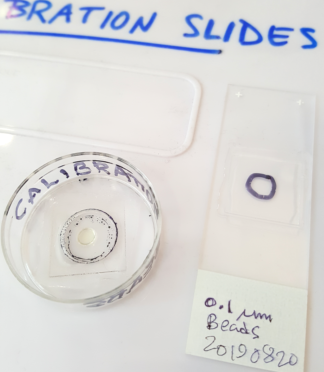
Get the bead slide in focus using a dual method that puts blue or green in one channel and red or far-red in the other. 488-561 is a good method. Set the contrast so the image looks good without saturation. Aggressive use of LUTs is ok.
Zoom up on the image in live mode so you can see a few beads at the center of the field large from across the room.You may want to use 400% or greater.
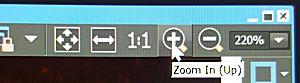
Use a 1.5 mm hex key.

Do not insert the hex key all the way. The tip of the hex key inserted the slightest bit is enough to adjust the offset.
This will prevent the entire optical train from being pushed out of alignment and will prevent the light path from being jostled when removing the hex key.

The goal is to go from this  to this
to this  .
.
The system is good to go.
Full pixel shifts using ImageJ
Before using these macros, you need to figure out the offsets.
When in hyperstack composite mode, in one channel select all, copy, paste, and then move with arrows. Count the times you click on each arrow to move one pixel. These are the numbers to put in the macro.
Old macros from a transwell application which may need modification for spinning disk images.
New macros which require manual entry of the offsets.