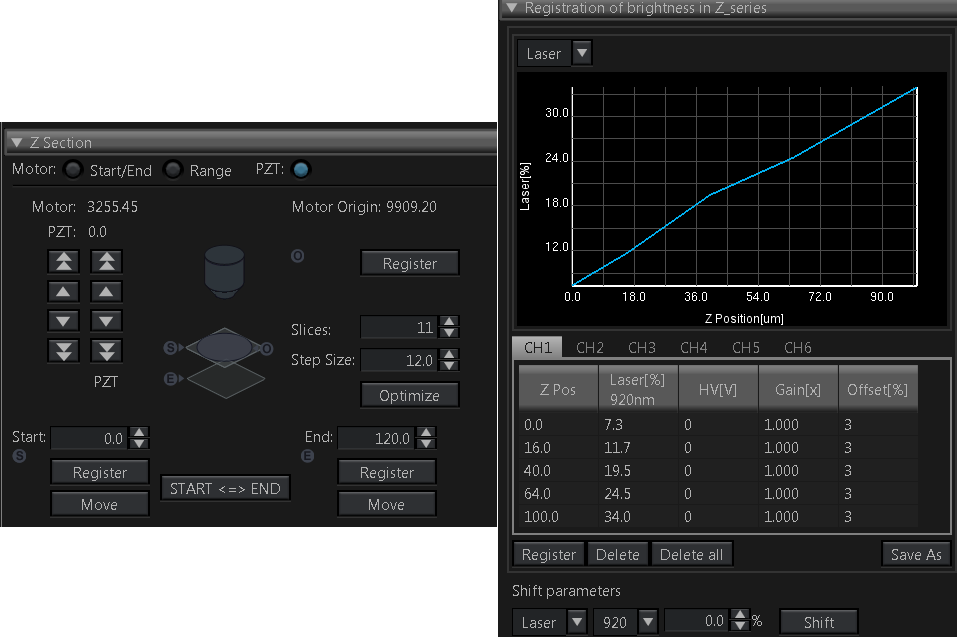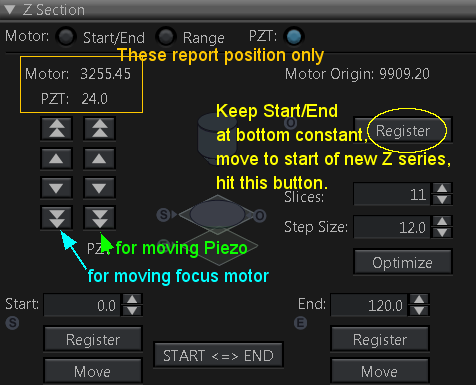
When the Piezo is enabled, there are two columns of Z stepping buttons at the left of the Z section window.
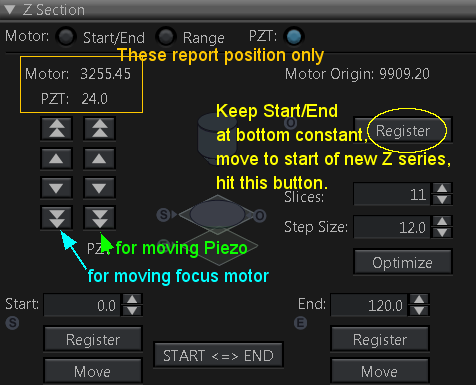
These are confusing because the "PZT" at the top of the leftmost column does not label the column; it is a label for the number to the right. The number to the right is a 400 um range (the travel extreme of the piezo or PZT).
The left column controls the focus motor -- effectively unlimited range.
The right column controls the piezo -- 400 um range with 200 um neatly in the center.
When using the piezo, put 0 inthe start box and click Move.
Then use the focus knob to go to the top of a region. Use the Register button at the top right to set the absulte postion.
Use the Piezo to locate the End position and Register in lower right.
Workflow to set Brightness adjustment window once from surface in.
Register a top position using upper right Registration button.
Set a start and end using the buttons on the bottom. Make the Start at the surface or at a known distance below the surface.
Set the Brightness laser and gain changes based on the Z series.
Any time move to new location with differnt absolute Z start, focus at the top location and Register using the top right Register button.