
The touchpad is broken.
Below are instructions to control the microscope from the software.
Notes for Nikon Upright Microscope in Histopathology Core
as of 7 August 2015
 |
The touchpad is broken. Below are instructions to control the microscope from the software.
|
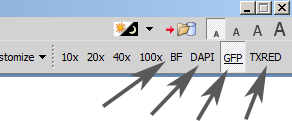
To choose the channel you want to look at, click here.
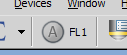 |
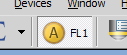 |
|
| To turn on the fluorescent light, click here. | To turn off the fluorescent light, click here. |
To adjust the brighfield light, use the slider in the Ni-U Pad.
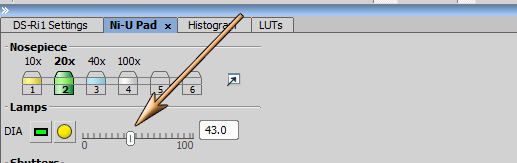
If you lose the Ni-U Pad tab or window, you may right click in the blank gray area,
click on Acquisition Controls and then choose Ni-U Pad.
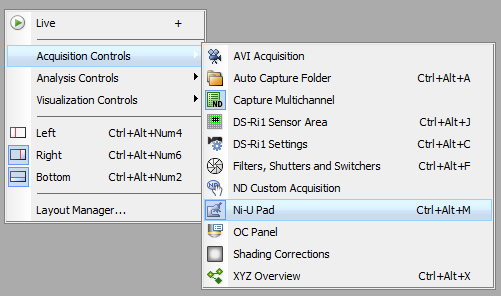
And to restore defaults, this green arrow button ![]() at the far left should do this.
at the far left should do this.
comments, questions, suggestions for this web page: Michael.Cammer@med.nyu.edu or mcammer@gmail.com