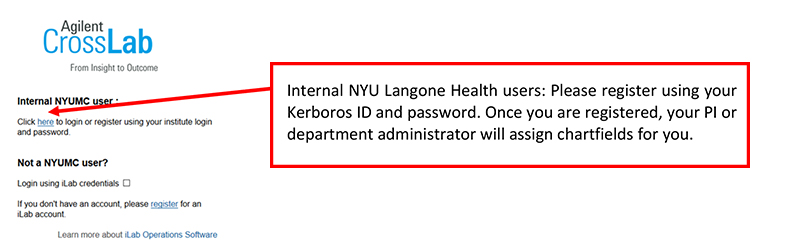
All Microscopy Lab signups are through iLab.
https://nyumc.ilab.agilent.com/account/login
iLab system requires that each lab user log in and register to become active in the system. This goes for everyone that uses core services, including those that are not trained to use equipment independently.
Staff are not able to request or perform any services (i.e. processing, sectioning, imaging etc.) for users who are not in iLab.
Please see the instructions below:
Please let core know if you do not receive confirmation after registration or if you are still not able to access the instrument schedule.
Thank you,
Microscopy Laboratory
New core customers will have to complete a one-time account log in and registration.
When you register, ask for access to the Microscopy Lab.
ONLY USE CHROME, FIREFOX, OR SAFARI.
DO NOT USE EXPLORER.
For NYU Health users:
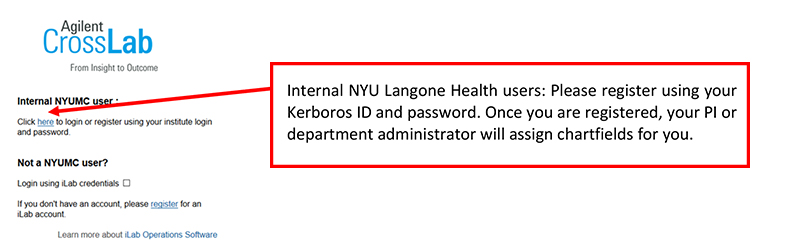
NYU and NYU College of Dentistry users who already have an iLab account created for use through the NYU College of Dentistry may continue to use that account and will log in using their email and iLab password.
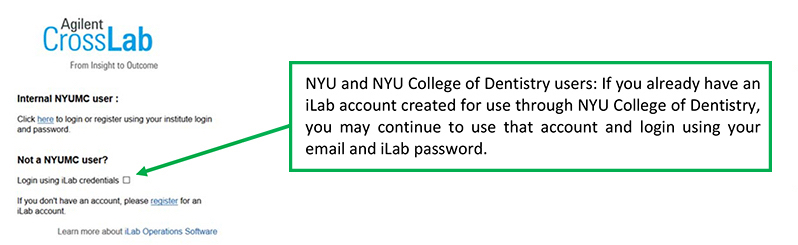
External users should register for a new account by completing the registration form on the iLab login page. You will receive a welcome email from iLab, typically within one business day, with your login credentials.
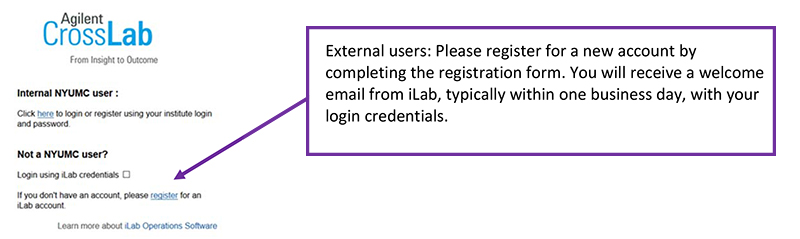
For more information on using iLab, please visit NYU intranet (Kerberos ID and password required) or contact Cathy Rapelje at catherine.rapelje@nyumc.org.
The material above was copy and pasted from https://med.nyu.edu/research/scientific-cores-shared-resources/division-advanced-research-technologies/access-our-services
You should be prompted to read and sign policies. If you do not see this, here are the instructions:
In lieu of signing the forms, please send answers to the following questions by email to the staff member who is helping you set up your first training or experiment.
1. In brief, what are key points of the acknowledgements policy?
2. What is the policy regarding wearing gloves?
3. Do you agree to abide by Microscopy Core standard policies?
Again, do not sign the forms; instead answer the questions by email.
If you have a problem agreeing to any of the policies, please contact DART leadership to discuss or EH&S for the third point.
Kiosk instructions
INSTRUCTIONS FOR STAFF TO APPROVE NEW USERS: