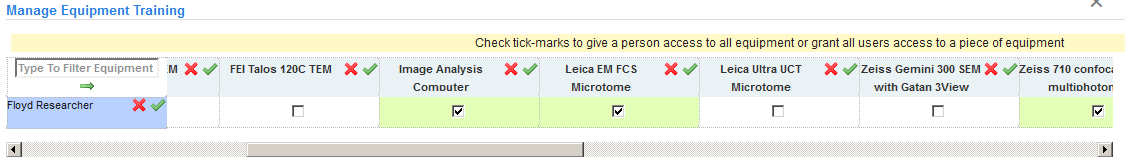https://nyumc.ilab.agilent.com/account/login
As of January 2022 the basic people search has not been working for months (perhaps more than a year now) despite repeated requests to have this corrected. People in the database are invisible to this search function and this is a big problem. iLab's unresponsiveness in fixing the problem is really unprofessional and we cannot do basic searches so this makes us look unprofessional. If we're looking for "Joyce" for instance, one will be found but the other two users in the database will not be.
Because people search does not work, we need an alternate method to enter new registrants into the database.
- Administration tab at right of window
- Access Requests
- + Access to new customer (This button stopped working in the previous method we used from 2017 to 2021)
- upper left, there is a button that says Ready, but it is really a pull down menu, so change it to All
- enter name in box to left
- click two checkboxes to give access
- otional, uncheck box to send email notification
- at right, Training Status set to In Progress
When someone has sent in their forms and you have filed their forms where we can find them, then they are ready to be approved
1. Find them in the people list.
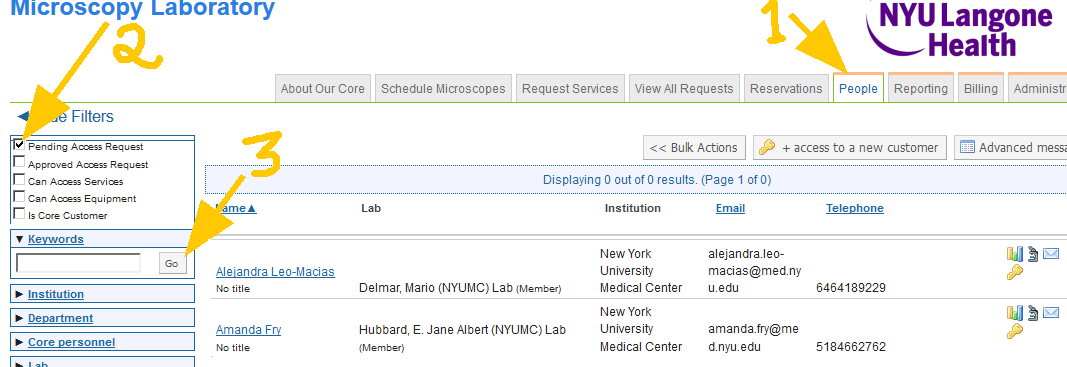 If they are not in the People list, this means that 1. they didn't specifically ask to join the Microscopy Lab from their iLab account (very common), 2.) they are already in our system (less common), or 3.) iLab isn't working right (hasn't happened yet in this situation, but don;t rule out the possibibility).
If they are not in the People list, this means that 1. they didn't specifically ask to join the Microscopy Lab from their iLab account (very common), 2.) they are already in our system (less common), or 3.) iLab isn't working right (hasn't happened yet in this situation, but don;t rule out the possibibility).
Since the first case is most common, suggest they specifically ask to join the Microscopy Lab from within iLab.
If they insist they did, look through the entire list of people by unchecking all the filter boxes (arrow #2) and clicking Go (arrow #3). If they are not in the list, then refer to Cathy or hold their hand at one of our computers while they log in to iLab.
2. Approve. This screen shot shows how to do this from the People menu. (You can also do it from the Administration menu.)
3.Check what they are allowed to sign up for without staff intervention. Important for light microscopy and probably not applicable for most EM users.
Click on the tiny microscope icon to the far right of their name. Hovering over each icon and pausing will pop up a little window describing it.
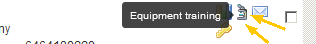
Opens
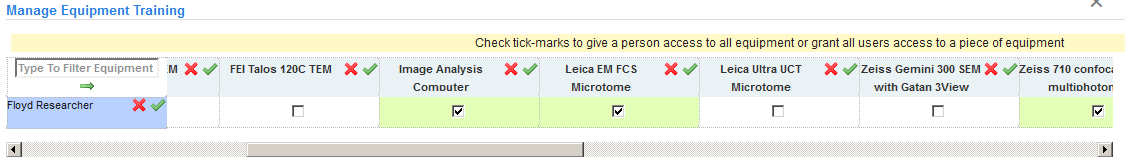
where you can turn on/off access.
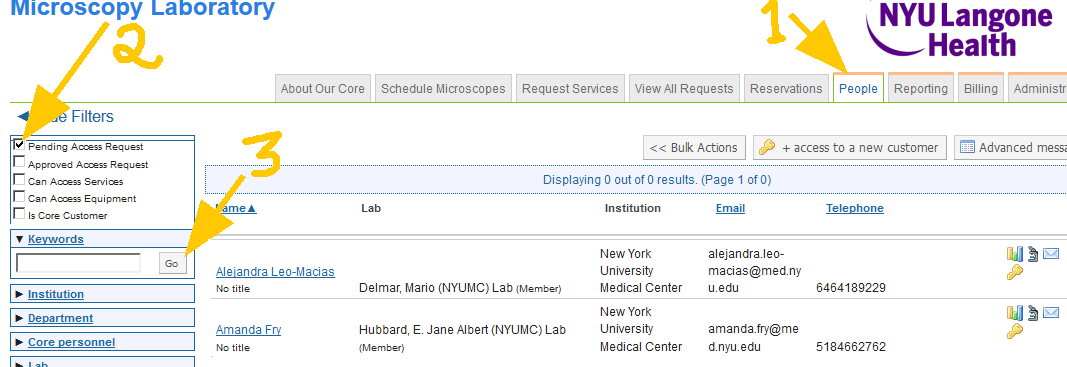 If they are not in the People list, this means that 1. they didn't specifically ask to join the Microscopy Lab from their iLab account (very common), 2.) they are already in our system (less common), or 3.) iLab isn't working right (hasn't happened yet in this situation, but don;t rule out the possibibility).
If they are not in the People list, this means that 1. they didn't specifically ask to join the Microscopy Lab from their iLab account (very common), 2.) they are already in our system (less common), or 3.) iLab isn't working right (hasn't happened yet in this situation, but don;t rule out the possibibility).