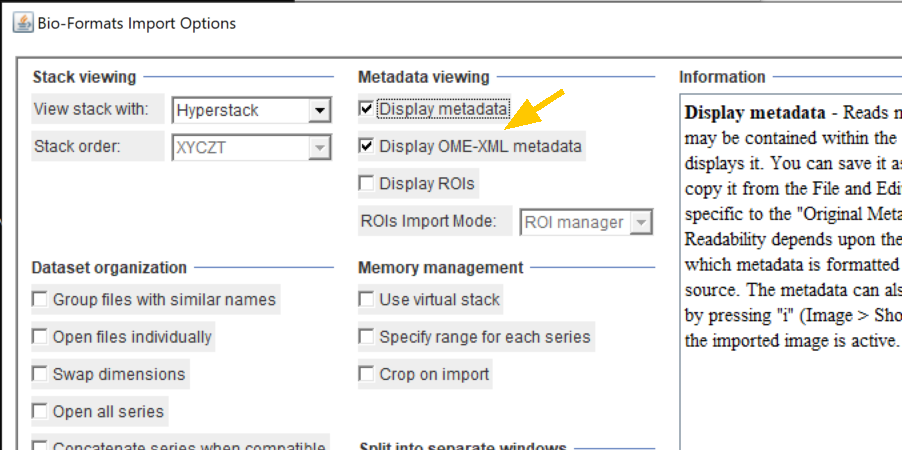
Timing data from CZI files using ImageJ/Fiji
This method was tested using .czi files from Zeiss 880 and from Elyra 7 with ImageJ Fiji 1.53d45 Java1.8.0 on Win10 with BioFormats 6.5.0 30 April 2020.
Drag and drop file onto Fiji/ImageJ or Plugins > Bio-Formats > Bio-Formats Importer
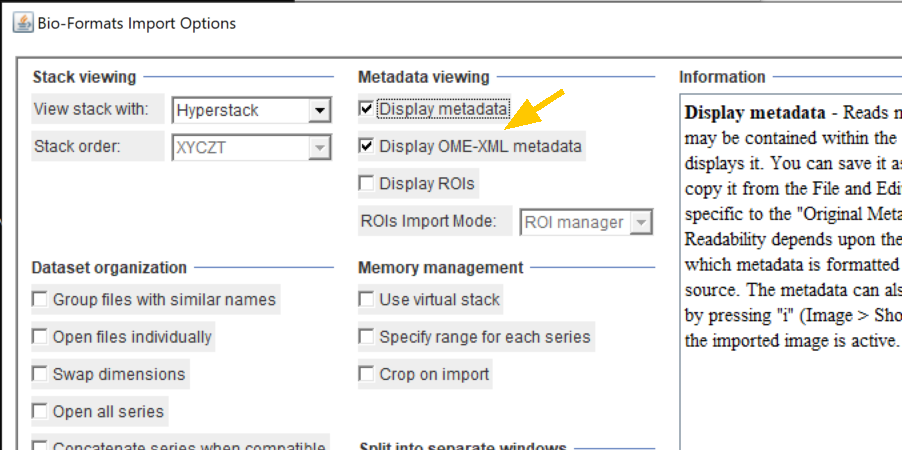
This will open the image, a text file with some metadata accessible from within ImageJ, and a text file with a Java icon in the upper left not accessible from within ImageJ (at least I don't know how to access it).
As of writing this web page (20200822) the only way I know to get the metadata accessible for macro language is to manually copy and paste it into a text file, such as the following:
The next step would be a macro to extract the times from the metadata.
Using the quotation marks " as a delimiter, the times can be imported into a single column in Excel.
Our test was done collecting images at 128 x 128 pixels with 1 ms exposure for 150 images with Elyra 7 and Excel calculated that the average cycle timing was 3.085939984 ms (1 ms exposure plus 2.09 ms overhead). The longest cycle time was 3.125879871 ms and the shortest cycle time was 3.046167709 ms.
