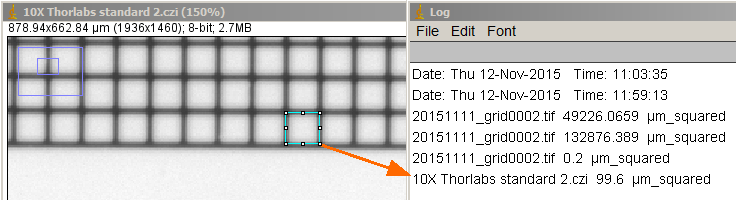
When you save files inthe Zeiss native format ending with ".czi", the spatial scale is saved. A lot of other useful information is saved too.
However, it you save your files as tif (or even as jpg) and you accurately remember the imaging conditions, then the spatial scale may be set manually.
This macro set_scale_and_measure_macro_v101.txt for ImageJ 1.50 manually resets the scale and will send correct area measurments to the Log window when
* the lens was 10X
* the camera was set to 1 X 1 binning
* no magnification eyepiece was in place.
This is a grid provided by Thorlabs where each square is 10 um X 10 um.
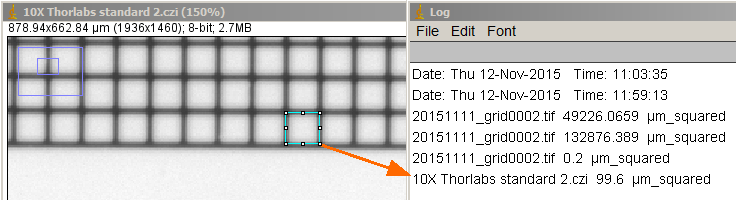
The macro returns the correct result.
Instructions for the macro are in the top of the text file.
Manual setting of measurements by the user before execution instead of setting measurment options by the macro is intentional.