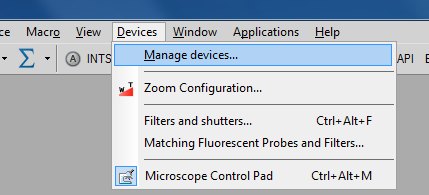
Nikon inverted microscope Room MSB 595B
Troublshooting when devices do not connect.
If the computer software does not connect to the light source or the microscope, try the Devices > Manage Devices menu to reconnect manually.
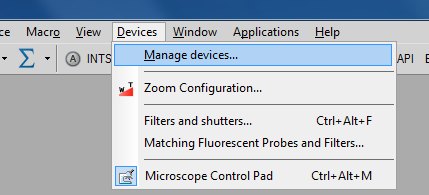
The broken chain icon (yellow arrow) means the device is not connected. In this example, the filter wheels do not turn and the light for brightfield does not turn on because the microscope is disconnected. If the light for fluorescence does not turn on/off, then look to make sure the Intenslight is on and connected.
To connect the Nikon microscope, make sure the microscope power is on and then click on "Nikon Ti" so it is gray and then click "Connect" in the lower left. If it will not connect, quit the software, turn off the microscope with the power strip, turn on the microscope and wait for the filters to stop turning, run the software again, and then try to reconnect. |
This is what the devices window should look like. This configuration is correct as of December 2014.
|
The second method is to turn off everything including the computer and restart. If this doesn;t solve the problem either, then contact Michael.
comments, questions, suggestions for this web page: Michael.Cammer@med.nyu.edu or mcammer@gmail.com