Selective Z projection macros to make screening many Z series more efficient
This application was developed for a talk on hidden gems in ImageJ. The point was to show how macros may be accessed via 1.) the main pull down menu, 2.) hot keys, 3.) right click on image pull down menu, and 4.) tools. (For simpler macros, such as a few commands, there are at least three other ways to access and run a few lines of code.)
These macros need to be installed. The only relevant ones are the first three for selective Z projection.
selective-Z-projection-macro v103.fiji.fiji.ijm Tested with ImageJ 1.53u1 Java 1.8.0
The following slides are from the talk explaining the different methods. The first slides show how the Z projections are done manually. This can get tedious. Methods are shown to make this easier using macros with pull down menu, F keys, right click pull down menu, and (my favorite) an all click in mapped regions method.
Instructions for using the selective Z projection mathods are at the end; scroll to the bottom of this page.
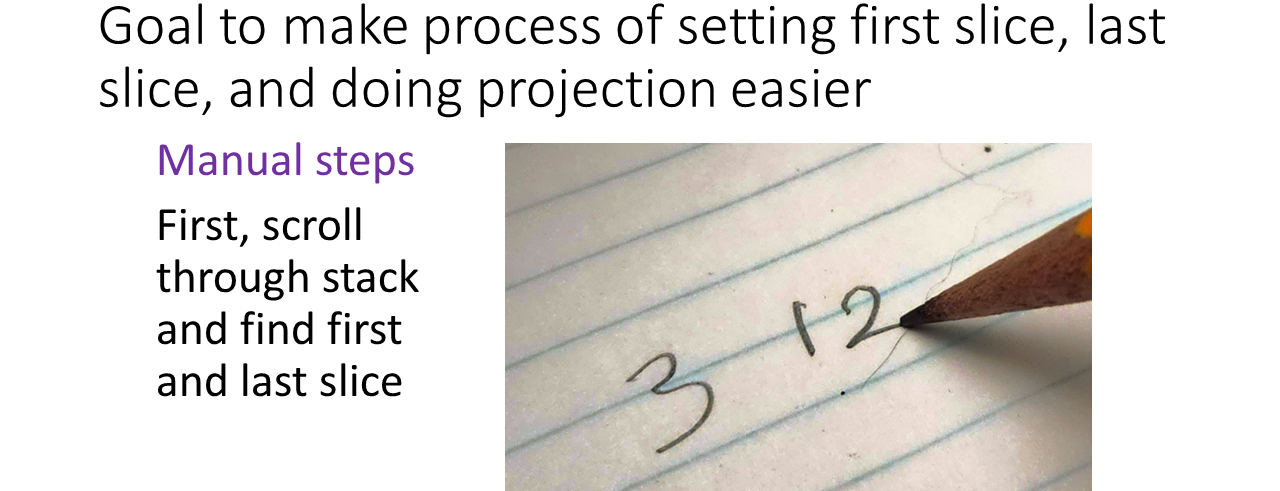
If you draw a rectangular region of interest on the image before projecting, only this region will be processed. This works well with the F keys and the pull down menu, but not with the click on image method for defining slices.
Other suggested features to add:
Scale bar
Title of image overlayed
Save automatically
Video instructions may be downloaded here or watch on YouTube https://youtu.be/3YHXSQMld9E.
last updated 2022-11-21