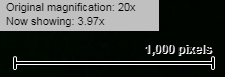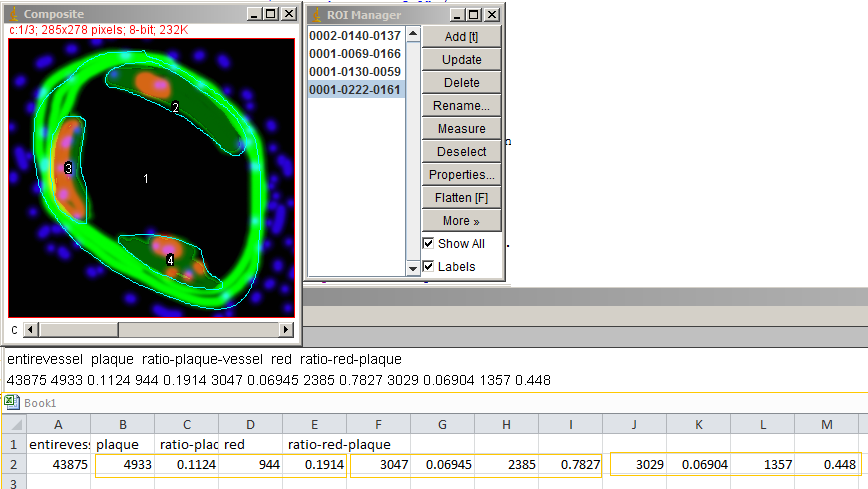20171102
Problems
Slidepath images are not easy to download. The first macro takes a screen snap and splits the red, green, and blue channels so that measurements can be done.
Warning: make sure you always have the image scaled the same for display on the screen. Be especially careful if using different computer montors. This was written for images which, in Slidepath, were not calibrated to um; therefore, the scalebar inthe lower right read "1,000 pixels". If your images always say this, then the scale is consistent.
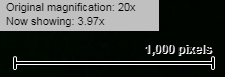
Solutions
The first macro [F4] takes a snap of the screen, prompts the operator to crop to the area of interest, and trace the large vessel.
Then the operator traces each feature of interest withing the vessel and types "t" after each selection to add it to the ROI Manager.
To measure all these features and report results in the Log window with tabs for simple pasting into spreadsheet, user runs the second macro [F5].
Current version of the macro reports results all on one line; next edit should put ersults in columns.
The measurements are:
Area of large encompassing feature.
Area of each smaller region and it's percent of entire structure.
Area of red pixels within each smaller feature and percent of entire smaller feature.
Macro here.
To install: Plugins > Macros > Install...
Written for ImageJ 1.51 Java 1.8
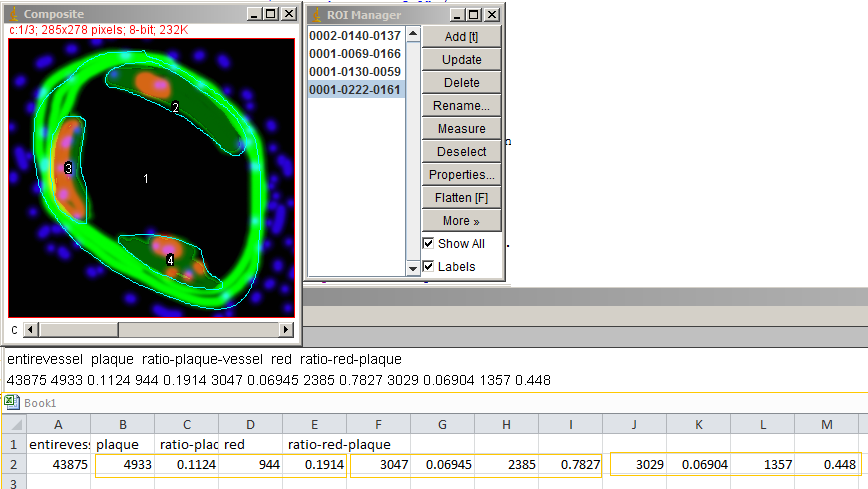
This macro may be easily modified for images with variations and for similar analysis of other tissues or materials.
Alternative imaging for cholesterol crystals in plaques include reflection using the confocal, Nomarski/DIC, and crossed polarization.
< back