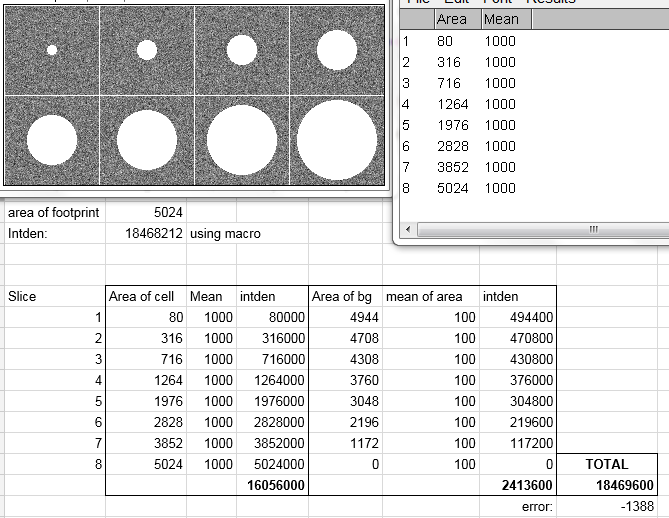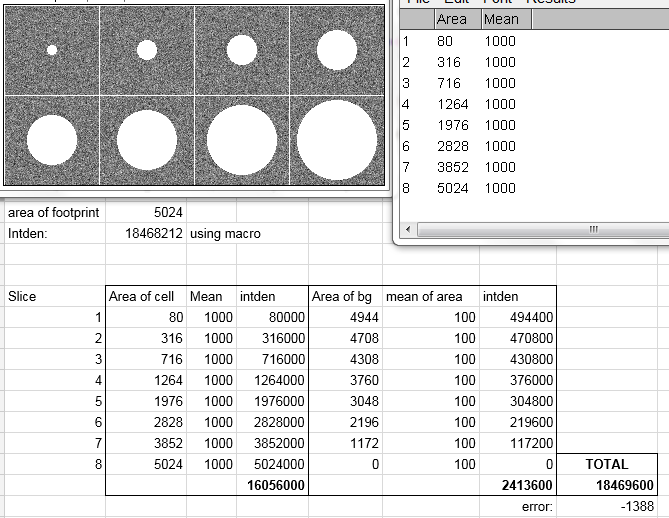
This macro returns integrated intensity of a ROI through a stack. measure_stack_simple_v201.txt
Future versions could deal with channels and/or multiple Z through T.
But more immediate,
Question: What to do about background?
Option1: Subtract a constant from the entire stack before running this macro, such as
110 if this is the dark level of the camera.
Option2: The macro steps out n pixels from the ROI and measures the mean intensity
of a band a few pixels wide. This is subtracted from the measurements before
integrated intensity is calculated.
Option3: A real flatfield correction. Probably not more precise than Option1 or 2 for
biology but a lot more work.
Option4: Tell me what you want and I can code it.
Simulated data used to check this:
Raw data stack has a background of 100 with noise added. And cone data used for following image. The "error" is due to the noise added to the bg.