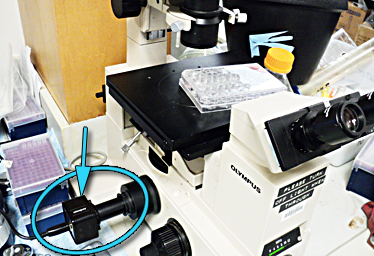
Camera on microscope.

Plug inthe camera. The USB cable is probably behind the equipment on the bench. (Please don't unplug from the computer. The camera only works when attached to the front bottom USB port.)
AmScope camera
As pictured here, it is on an Olympus IMT-2 microscope, the last generation fixed tube length inverted microscope sold by Olympus before changing to infinity corrected optics on the IX70. There's also a Canon Rebel available for the front port of this microscope.
This AmScope camera only works with Windows 2000, Windows XP, and maybe Windows Vista. There are no drivers and will be no drivers for Windows 7 or 8. AmScope considers this an obsolete product; there will be no upgrade software.
But for now, it works fine!
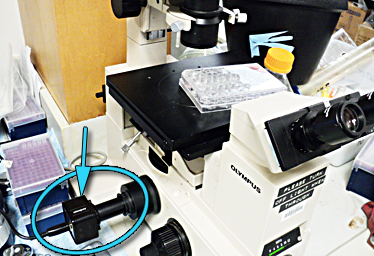 Camera on microscope. |
 Plug inthe camera. The USB cable is probably behind the equipment on the bench. (Please don't unplug from the computer. The camera only works when attached to the front bottom USB port.) |
Run the AmScope software. |
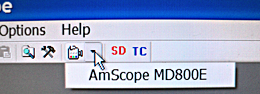 Select the camera. |
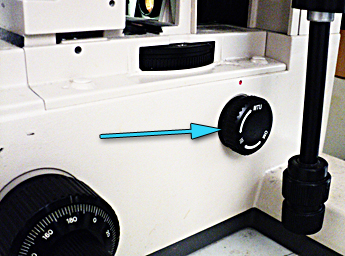 |
|
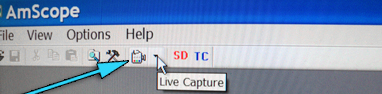 When you click here, the camera will begin showing you live images on the screen. The first time it is clicked, it may take 15-30 seconds to calculate the correct exposure. (If you want to set the exposure and white balance manually, you may look through the menus to find this.) |
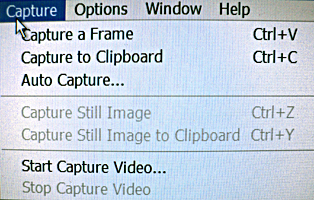 One way to take a picture is to use this menu or type Ctrl+V and then use File > Save As |
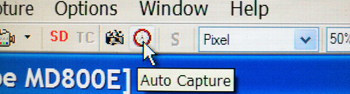 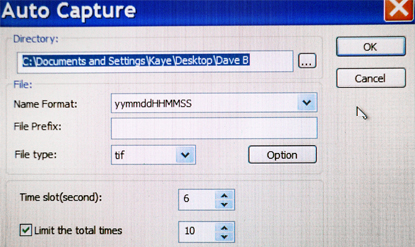 Another way to take images and have them saved to disk directly is via the Auto Capture menu. |
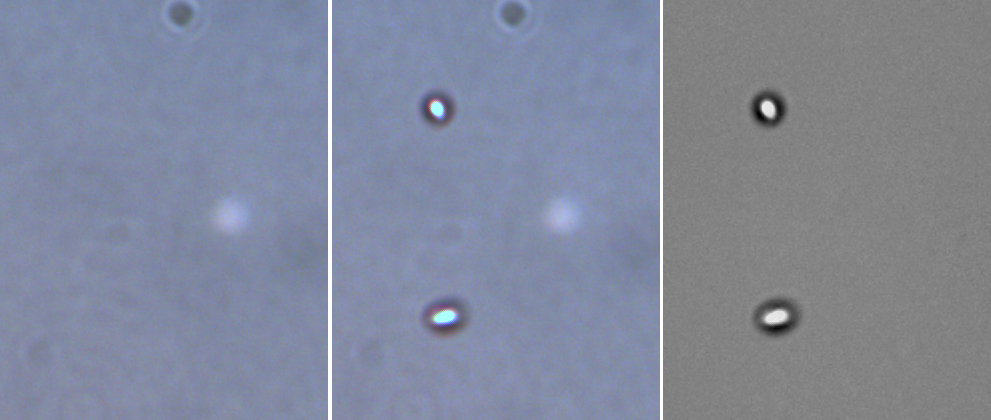 This microscope is dirty. The image at the left is a background image. The image in the center is the bacteria of interest. The image at the right is the final product. If you want to publish, take background images!! |
When you are done
1. Quit the software
2. Remove the cable from the back of the camera.